SM-A305F(RP1A.200720.012.A305FDDU6CUI3-11-RP1A.200720.012)[KLMCG2UCTA-B041_24E0CAE8]
In this post how to repair dead boot mobile phone
Complete Information
First of all safely remove mobile back cover.
Moter board remove mobile phone.
Using microscope solder iron paste soldering wire Solder paste.
Wire jumper very safely and connect emmc harware box.
Vcc and Vccq Gnd Cmd Clk Data0.
6 Point jumpering and sold emmc adapter.
And connect hardware emmc box.
connect identify emmc.
Information will be ok and then write all rom Boot1 Boot2 Boot3 and extcsd file.
Disconnect ufs adapter and desoldering wire ufs adapter and isp pinout
Mobile Direct Download Mode
Init bus...
VCC: 3.3 V, VCCQ: 1.8 V
Bus: 1 bit (SDR 24MHz)
Access mode: sector mode
Power supply: dual-voltage (1.70-1.95V, 2.7-3.6V)
Card/BGA: BGA (Discrete embedded) - High density MMC
Manufacturer ID: 0x15 (Samsung)
Product name: CUTA42 (0x435554413432), rev: 0x00, serial number: 0x24E0CAE8
Manufacturing date: Apr 2019
CID: 15010043 55544134 320024E0 CAE84644
CSD: D0270132 0F5903FF F6DBFFEF 8E40400C
EXT_CSD revision: 1.8 (MMC v5.1)
Partition info:
Boot1: 4 MiB
Boot2: 4 MiB
RPMB: 16 MiB [Provisioned, counter: 2330]
User area: 58.24 GiB(62,537,072,640 bytes)
user_part
boot1.bin
boot2.bin
ext_csd.bin
userarea_512MiB.bin
samsung a30 a305f 100% tested dump file By Yasir Gsm
 Reviewed by Yasir Gsm
on
January 03, 2022
Rating:
Reviewed by Yasir Gsm
on
January 03, 2022
Rating:
 Reviewed by Yasir Gsm
on
January 03, 2022
Rating:
Reviewed by Yasir Gsm
on
January 03, 2022
Rating:

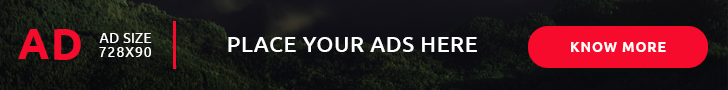









No comments: