BMB Android KG Unlock Tool MTK Qualcomm V2
BMB Android KG Unlock Tool MTK Qualcomm V2
OPPO
Erase FRP partition
Select Device Model
Safe Format Mis
Format Factory Reset + FRP
Relock bootloader
Unlock Bootloader
Format Factory F7 F9 F11 Pro Testpoint
Safe Format Para
BMB Android KG Unlock Tool MTK Qualcomm V2 Vivo
Format Factory Reset + FRP
Safe Format Para
Safe Format Mis
Unlock Bootloader
Relock bootloader
Erase FRP partition
Huawei BMB Android KG Unlock Tool MTK Qualcomm V2
HUAWEI
Safe Format Mis
Safe Format Para
Unlock Bootloader
Format Factory Reset + FRP
Relock bootloader
Erase FRP partition
Samsung in Android Unlock Tool MTK Qualcomm | B-M-B Unlock V2
SAMSUNG
Unlock Bootloader
Relock bootloader
Erase FRP partition
MOTOROLA
Format Factory Reset + FRP
Unlock Bootloader
Erase FRP partition
Relock bootloader
Erase FRP persist
Tecno BMB Android KG Unlock Tool MTK Qualcomm V2
TECNO
Format Factory Reset + FRP
Safe Format Mis
Safe Format Para
Unlock Bootloader
Safe Format Mis
Relock bootloader
Erase FRP partition
BMB Android KG Unlock Tool MTK Qualcomm V2
MEIZU
XIAOMI
WIKO
Safe Format Para
Safe Format Mis
Unlock Bootloader
Format Factory Reset + FRP
Relock bootloader
Erase FRP partition
SNAPGRAGON
Samsung
Erase FRP A025
Erase FRP A11
Erase FRP A705F
Erase FRP A115
Erase FRP A115 U1
Erase FRP A115 M
OPPO
Erase PIN REN 04
Erase FRP REN 04
Erase PIN REN 05
Erase FRP REN 05
Erase PIN REN 06
Erase FRP REN 06
PIN OPPO A37
FRP OPPO F1f
PIN OPPO R9SP
FRP OPPO F7
VIVO
Erase PIN Y11
Erase FRP Y11
Erase PIN Y53, Y71
Erase FRP Y53, Y71
Erase PIN Y91, Y93, Y95, V11
Erase FRP Y91, Y93, Y95, V11
Huawei
Erase FRP Y6P 2018
Erase PIN Y6P 2018
BMB Android KG Unlock Tool MTK Qualcomm V2
How to Use BMB Unlock Free Tool V2
Download & extract the BMB Android Unlock Tool setup to your Computer.
Run Android Unlock Tool MTK Qualcomm | B-M-B Unlock V2
Now Run Setup B-M-B V2 NEW.exe as Administrator.
Wait for a few Sec to open the tool.
Now Power Off your phone
If your phone is powerd by MTK then connect it on flash mode & click Auth Bypass
If Qualcomm then put your phone into the EDL mode
Then Check the below-listed options and choose whatever you want to use:
PORT:
USBDK X86
USBDK X64
Manage
YOu will Find latest version of the TFT Module Tool for your computer for free.
It is exclusively available only for the Windows 64bit platform and it is avaliable below
password--BMB
BMB Android KG Unlock Tool MTK Qualcomm V2
![BMB Android KG Unlock Tool MTK Qualcomm V2]() Reviewed by Yasir Gsm
on
January 20, 2022
Rating:
Reviewed by Yasir Gsm
on
January 20, 2022
Rating:

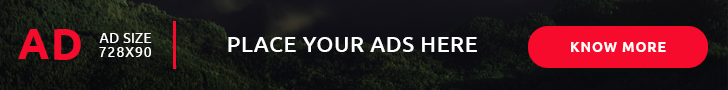



![EMT v3.16.00 Released- Discussion Here [UPD: Jan 24, 2022]](https://blogger.googleusercontent.com/img/a/AVvXsEh39o2Ufr8kZOZBsuTM2YI56rg46kXYFYr_iILvOzsOGTOxugAgI1-gD5eQTsms228IIo_ZzlqQkDZZGrylxDk4GEJBOOk9R5WSDo8dFEUGS_8wZfXc1ewYJ0vprmo4OuD54RlQYHz1INhvdoc8Bxwt-kOkS-EheboDE1ffKQkuV6VvgsAR12oJs5lj=w100)




No comments: